RPA Manager from AVCRM is a centralised risk management and aviation compliance software to give users peace of mind and increase efficiency between field and office work.
[av_icongrid icongrid_styling=’flipbox’ icongrid_numrow=’4′ icongrid_borders=’none’ icongrid_padding=’20’ icongrid_padding_sync=’true’ custom_title_size=’16’ custom_subtitle_size=” custom_content_size=” custom_icon_size=” font_color=’custom’ custom_icon=’#edae44′ custom_title=” custom_subtitle=” custom_content=” bg_color=” custom_front_bg_type=’bg_color’ custom_front_bg=” custom_front_gradient_color1=” custom_front_gradient_color2=” custom_front_gradient_direction=’vertical’ custom_back_bg_type=’bg_color’ custom_back_bg=” custom_back_gradient_color1=” custom_back_gradient_color2=” custom_back_gradient_direction=’vertical’ custom_tooltip_border=” grid_color=” custom_grid=” av-medium-font-size-title=” av-small-font-size-title=” av-mini-font-size-title=” av-medium-font-size=” av-small-font-size=” av-mini-font-size=” av_uid=’av-2ntt5kv’ custom_class=”]
[av_icongrid_item title=’JSA & Job Manager’ link=” linktarget=” subtitle=’Create custom job types and gain approvals with integrated airspace maps’ icon=’ue84c’ font=’entypo-fontello’ item_font_color=” item_custom_icon=” item_custom_title=” item_custom_subtitle=” item_custom_content=” item_bg_color=” item_custom_front_bg_type=’bg_color’ item_custom_front_bg=” item_custom_front_gradient_color1=” item_custom_front_gradient_color2=” item_custom_front_gradient_direction=’vertical’ item_custom_back_bg_type=’bg_color’ item_custom_back_bg=” item_custom_back_gradient_color1=” item_custom_back_gradient_color2=” item_custom_back_gradient_direction=’vertical’ item_custom_tooltip_border=” av_uid=’av-23zpum7′]
Designed for the RPAS chief controller and pilot, this module is fully customisable. Create specific JSA inspection items, with type specific reports for each aircraft.
[/av_icongrid_item]
[av_icongrid_item title=’Airspace Maps’ link=” linktarget=” subtitle=’Integrated maps highlight fly and no-fly zones’ icon=’ue843′ font=’entypo-fontello’ item_font_color=” item_custom_icon=” item_custom_title=” item_custom_subtitle=” item_custom_content=” item_bg_color=” item_custom_front_bg_type=’bg_color’ item_custom_front_bg=” item_custom_front_gradient_color1=” item_custom_front_gradient_color2=” item_custom_front_gradient_direction=’vertical’ item_custom_back_bg_type=’bg_color’ item_custom_back_bg=” item_custom_back_gradient_color1=” item_custom_back_gradient_color2=” item_custom_back_gradient_direction=’vertical’ item_custom_tooltip_border=” av_uid=’av-1tc24e7′]
AVCRM helps you identify fly and no-fly zones with integrated airspace maps. Work out suitable buffers between you and the job area and ensure you have the correct radio frequencies for the project. Have confidence you’re complying with CASA regulations.
[/av_icongrid_item]
[av_icongrid_item title=’Pilot and RPA logbooks’ link=” linktarget=” subtitle=’Keep track of controller and RPA total time in service logs’ icon=’ue84f’ font=’entypo-fontello’ item_font_color=” item_custom_icon=” item_custom_title=” item_custom_subtitle=” item_custom_content=” item_bg_color=” item_custom_front_bg_type=’bg_color’ item_custom_front_bg=” item_custom_front_gradient_color1=” item_custom_front_gradient_color2=” item_custom_front_gradient_direction=’vertical’ item_custom_back_bg_type=’bg_color’ item_custom_back_bg=” item_custom_back_gradient_color1=” item_custom_back_gradient_color2=” item_custom_back_gradient_direction=’vertical’ item_custom_tooltip_border=” av_uid=’av-yuwitb’]
Controller and aircraft logs are linked to every job so you can be confident that the logs are always up to date. Show pre- and post-flight checklists and completion status from the job manager as well as the time for each job.
[/av_icongrid_item]
[av_icongrid_item title=’Defect Manager’ link=” linktarget=” subtitle=’Manage RPAS maintenance and defect items’ icon=’ue856′ font=’entypo-fontello’ item_font_color=” item_custom_icon=” item_custom_title=” item_custom_subtitle=” item_custom_content=” item_bg_color=” item_custom_front_bg_type=’bg_color’ item_custom_front_bg=” item_custom_front_gradient_color1=” item_custom_front_gradient_color2=” item_custom_front_gradient_direction=’vertical’ item_custom_back_bg_type=’bg_color’ item_custom_back_bg=” item_custom_back_gradient_color1=” item_custom_back_gradient_color2=” item_custom_back_gradient_direction=’vertical’ item_custom_tooltip_border=” av_uid=’av-wr66nz’]
Centralise service and defect management of your RPAS with AVCRM Defect Manager. Task defects and maintenance to a maintenance controller and keep track of progress at each stage of repairs or servicing.
[/av_icongrid_item]
[/av_icongrid]
[av_icongrid icongrid_styling=’flipbox’ icongrid_numrow=’4′ icongrid_borders=’none’ icongrid_padding=” icongrid_padding_sync=’true’ custom_title_size=” custom_subtitle_size=” custom_content_size=” custom_icon_size=” font_color=’custom’ custom_icon=’#edae44′ custom_title=” custom_subtitle=” custom_content=” bg_color=” custom_front_bg_type=’bg_color’ custom_front_bg=” custom_front_gradient_color1=” custom_front_gradient_color2=” custom_front_gradient_direction=’vertical’ custom_back_bg_type=’bg_color’ custom_back_bg=” custom_back_gradient_color1=” custom_back_gradient_color2=” custom_back_gradient_direction=’vertical’ custom_tooltip_border=” grid_color=” custom_grid=” av-medium-font-size-title=” av-small-font-size-title=” av-mini-font-size-title=” av-medium-font-size=” av-small-font-size=” av-mini-font-size=” av_uid=’av-2edo7of’ custom_class=”]
[av_icongrid_item title=’Battery Management’ link=” linktarget=” subtitle=’Track battery use, cycles and health. Plus notifications for battery maintenance! ‘ icon=’ue8a9′ font=’entypo-fontello’ item_font_color=” item_custom_icon=” item_custom_title=” item_custom_subtitle=” item_custom_content=” item_bg_color=” item_custom_front_bg_type=’bg_color’ item_custom_front_bg=” item_custom_front_gradient_color1=” item_custom_front_gradient_color2=” item_custom_front_gradient_direction=’vertical’ item_custom_back_bg_type=’bg_color’ item_custom_back_bg=” item_custom_back_gradient_color1=” item_custom_back_gradient_color2=” item_custom_back_gradient_direction=’vertical’ item_custom_tooltip_border=” av_uid=’av-r8pfj’]
Advanced reporting and serviceability tracking to ensure your batteries are up to the project requirements and performing optimally. Built in and fully customisable alerts to help notify you when a battery needs discharging or retiring.
[/av_icongrid_item]
[av_icongrid_item title=’Booking Scheduler’ link=” linktarget=” subtitle=’Plan work and organise your resources in seconds. Never double book an aircraft or remote pilot again’ icon=’ue85b’ font=’entypo-fontello’ item_font_color=” item_custom_icon=” item_custom_title=” item_custom_subtitle=” item_custom_content=” item_bg_color=” item_custom_front_bg_type=’bg_color’ item_custom_front_bg=” item_custom_front_gradient_color1=” item_custom_front_gradient_color2=” item_custom_front_gradient_direction=’vertical’ item_custom_back_bg_type=’bg_color’ item_custom_back_bg=” item_custom_back_gradient_color1=” item_custom_back_gradient_color2=” item_custom_back_gradient_direction=’vertical’ item_custom_tooltip_border=” av_uid=’av-1ibu5b3′]
Intuitive calendar helps you manage your team and aircraft’s availability. Schedule repeat inspections in advance and give your team visibility over upcoming tasks. Processed from Job Creation Manager, NOTAMs and maintenance to meetings and events, everything happening in the operation can be scheduled through the work calendar. Send employee-specific notifications to ensure the right information gets to the right people.
[/av_icongrid_item]
[av_icongrid_item title=’Advanced Reporting’ link=” linktarget=” subtitle=’Create custom reports at the click of a mouse on all aspects of your RPAS operations’ icon=’ue84c’ font=’entypo-fontello’ item_font_color=” item_custom_icon=” item_custom_title=” item_custom_subtitle=” item_custom_content=” item_bg_color=” item_custom_front_bg_type=’bg_color’ item_custom_front_bg=” item_custom_front_gradient_color1=” item_custom_front_gradient_color2=” item_custom_front_gradient_direction=’vertical’ item_custom_back_bg_type=’bg_color’ item_custom_back_bg=” item_custom_back_gradient_color1=” item_custom_back_gradient_color2=” item_custom_back_gradient_direction=’vertical’ item_custom_tooltip_border=” av_uid=’av-4qlvwf’]
Use AVCRMs customisable templates to carry out CASA required inspections on any mobile device in online or offline mode for remote area operations. The ability to record photographic evidence of a service or maintenance item and attach comments improved communication between remote pilots and managers. Action these reports by creating a booking in the scheduler to keep tasks on track.
[/av_icongrid_item]
[av_icongrid_item title=’Safety Management’ link=” linktarget=” subtitle=’Manage hazard identification, accident reports and drug and alcohol management plans’ icon=’ue8df’ font=’entypo-fontello’ item_font_color=” item_custom_icon=” item_custom_title=” item_custom_subtitle=” item_custom_content=” item_bg_color=” item_custom_front_bg_type=’bg_color’ item_custom_front_bg=” item_custom_front_gradient_color1=” item_custom_front_gradient_color2=” item_custom_front_gradient_direction=’vertical’ item_custom_back_bg_type=’bg_color’ item_custom_back_bg=” item_custom_back_gradient_color1=” item_custom_back_gradient_color2=” item_custom_back_gradient_direction=’vertical’ item_custom_tooltip_border=” av_uid=’av-q4fd33′]
Manage all safety requirements centrally. Linked with the Job Creation/JSA form so that when an issue occurs during operations that has a safety impact, they are effectively managed through the safety management system.
As soon as a form has been filled, it will automatically email the nominated parties with the report, drastically improving post-incident reporting. The module will also add the incident as an agenda on the next SMS meeting, to ensure the issue is addressed and managed accordingly.
[/av_icongrid_item]
[/av_icongrid]
We source, deploy and support intelligent positioning solutions to enhance our customers’ productivity.
Aptella Ltd
NZBN 942 904 109 4730
2024 Aptella Ltd | NZBN 942 904 109 4730 | Terms and Conditions | Privacy Policy
Reviews
There are no reviews yet.